


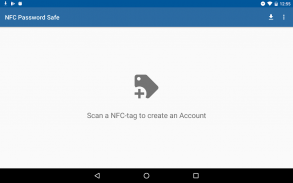
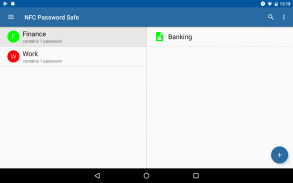
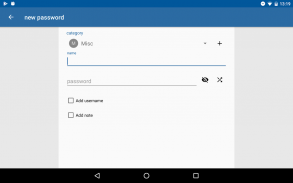
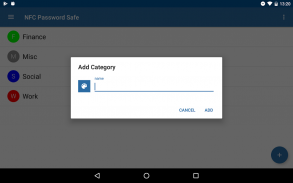
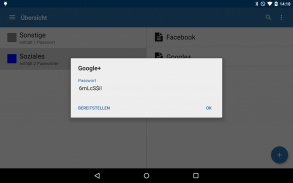
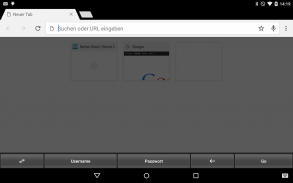

介绍 NFC Password Safe
NFC Password Safe allows you to securely access all your passwords with only one touch.
Features:
-one click password unlock
-secured with symmetric AES256 encryption
-backup and share to other android devices via export and import to or from e.g. Dropbox or e-mail
-password generator for easy generation of new, secure passwords
-automatic logout after a set time in idle
-up to two backup tags can be added in case you lose your tag
-custom keyboard for inserting your passwords in a web browser for example
Security:
To secure your data, all the information is stored encrypted by an AES256 symmetric algorithm. In addition to this, the code is obfuscated by ProGuard to prevent reverse engineering.
First steps:
1. Scan an NFC-tag to create your account.
2. [optional] Enter a four digit key to secure your passwords even more.
3. Add your passwords by pressing the green '+' symbol.
4. Show your passwords by simply clicking on the particular entry
5. Edit your password by a long click on the password entry
6. [optional] Add additional keys and create backups
NOTE: Identity cards supporting NFC are not suitable for the application, because the cards ID changes on every scan.
NFC密码安全,您可以安全地访问所有的密码只有一个触摸。
产品特点:
- 酮单击密码解锁
-secured具有对称AES256加密
-backup并通过出口和进口分享到其他Android设备或从如Dropbox的或电子邮件
-password发电机易产生新的,安全的密码
后闲置设定时间 - 自动注销
- 最多两个备份标签的情况下能够增加你失去了你的标签
-custom键盘在Web浏览器中,例如插入您的密码
安全性:
为了保护您的数据,所有的信息都存储通过AES256对称算法加密。除了这一点,代码由ProGuard的模糊处理,以防止逆向工程。
第一步:
1.扫描NFC标签来创建自己的帐户。
2. [可选]输入四位数字键来保护你的密码,甚至更多。
3.按绿色的“+”符号添加您的密码。
4.显示您的密码,只需点击特定条目
5.修改密码通过长按上密码输入
6. [可选]添加额外的按键和创建备份
注:身份证支持NFC是不适合的应用,因为在每次扫描卡ID的变化。







